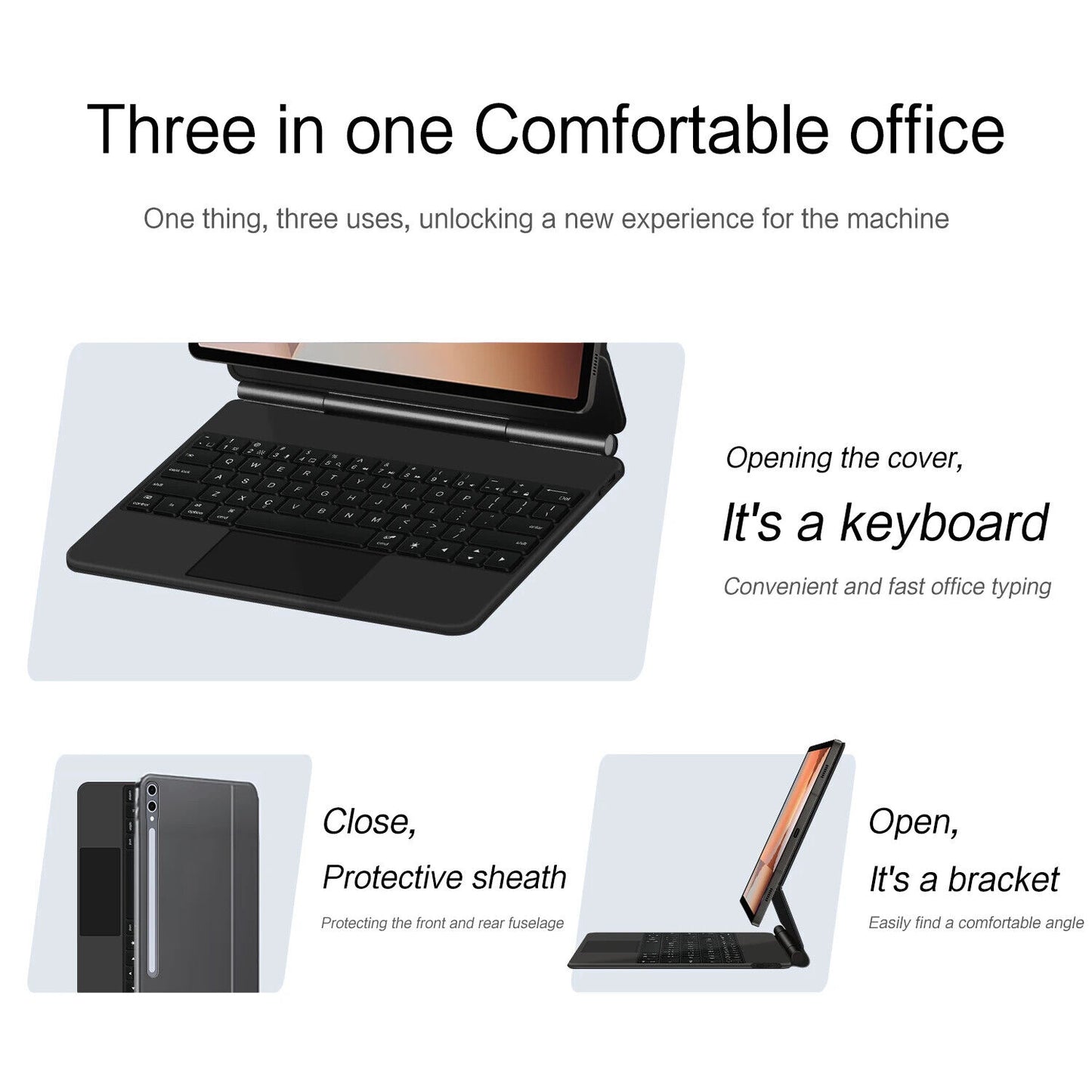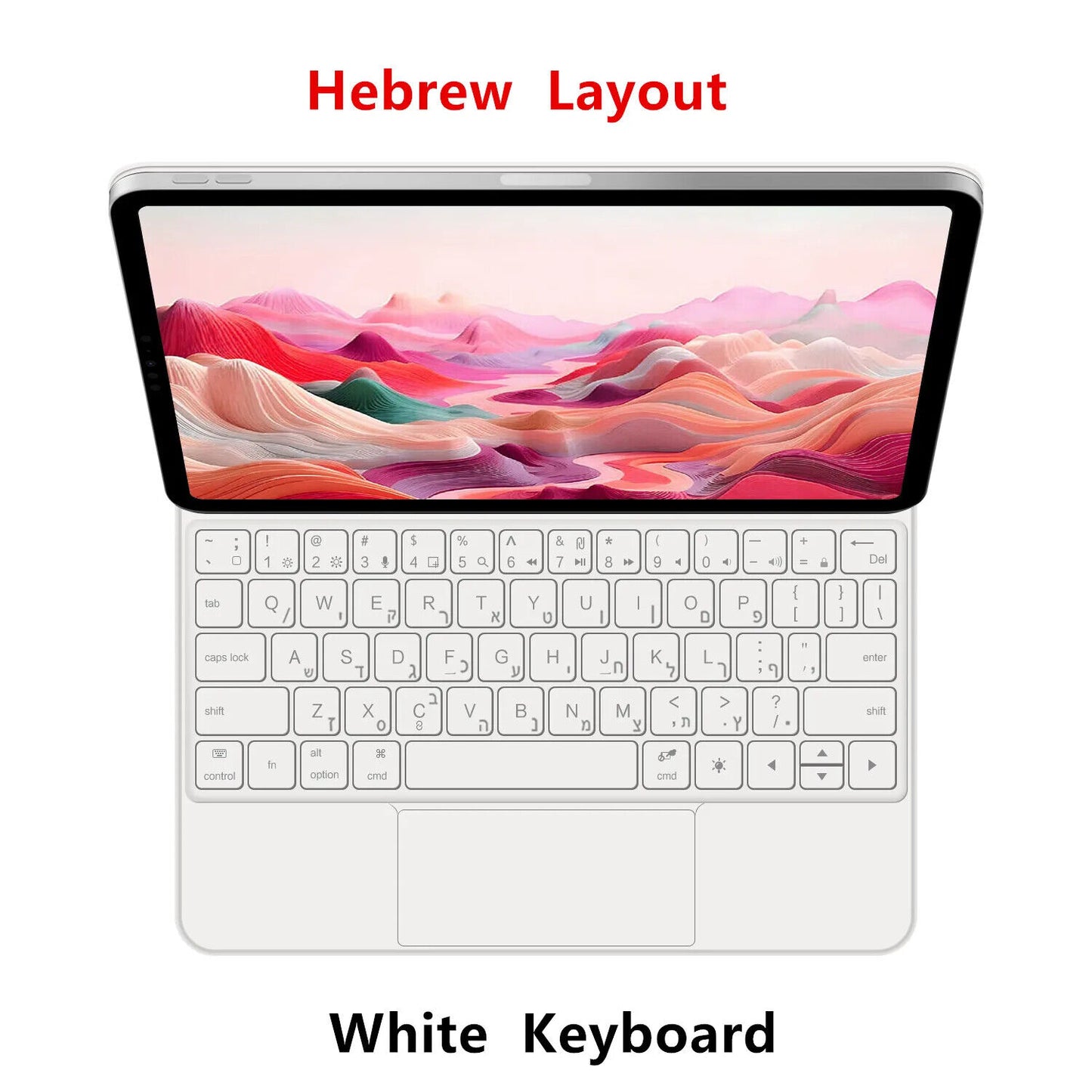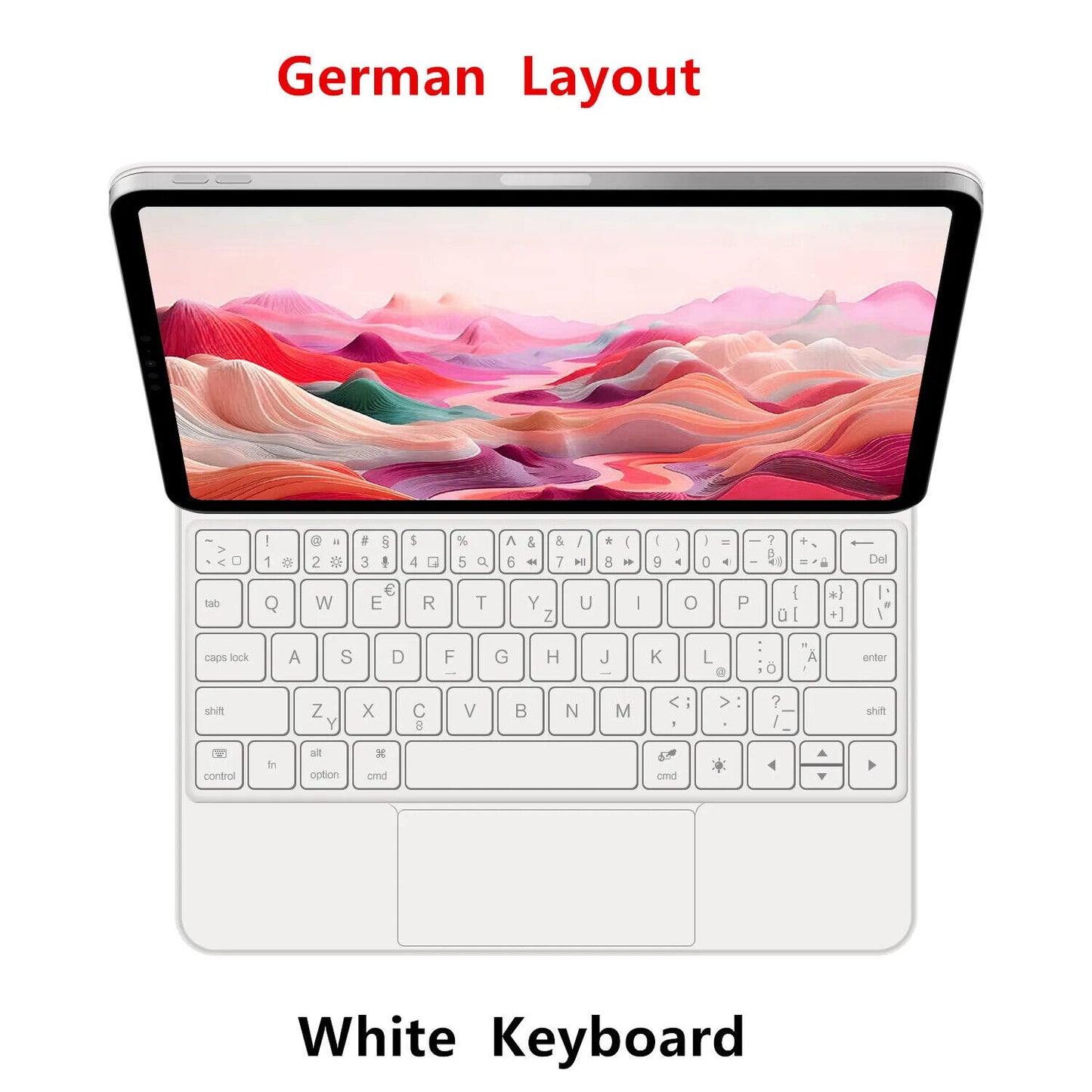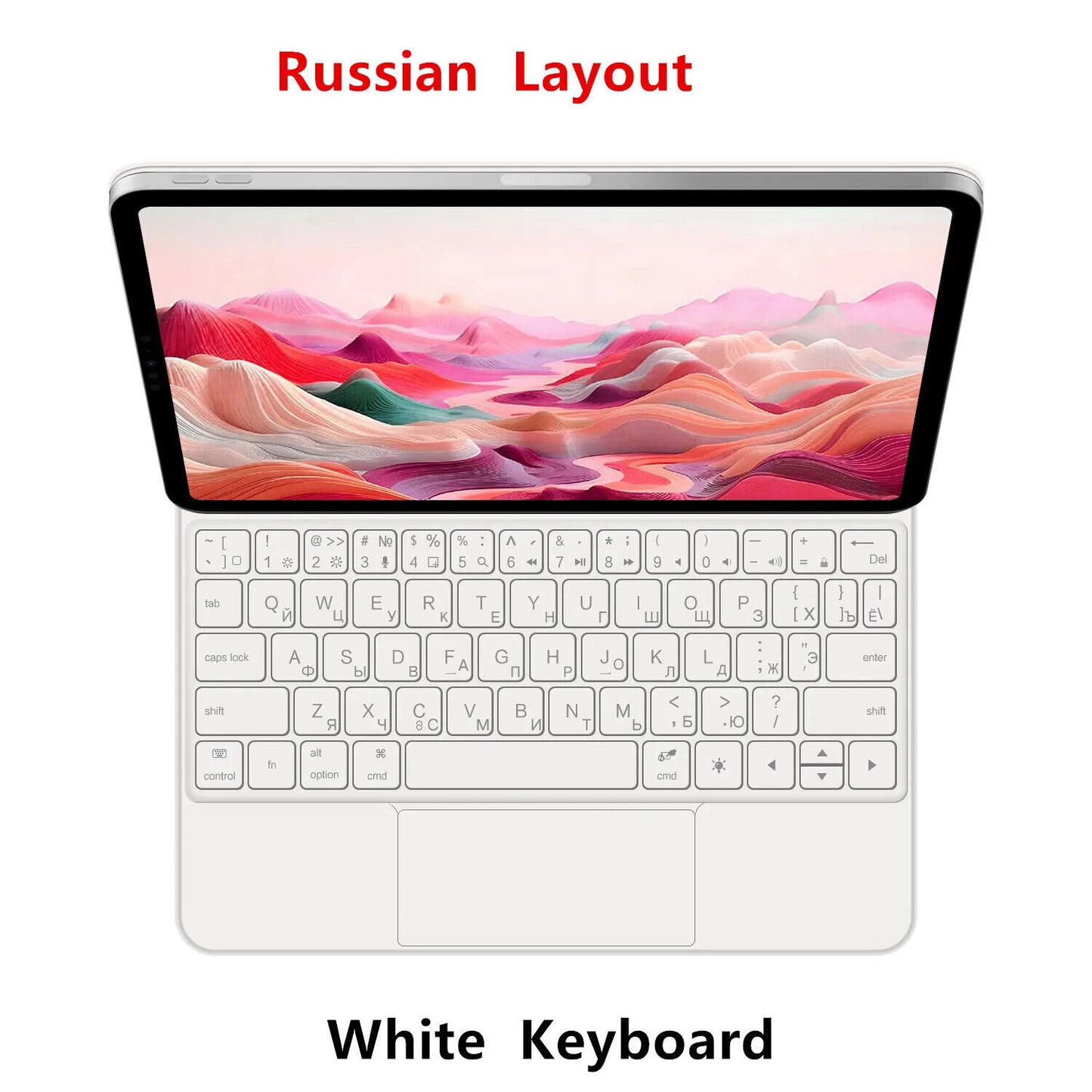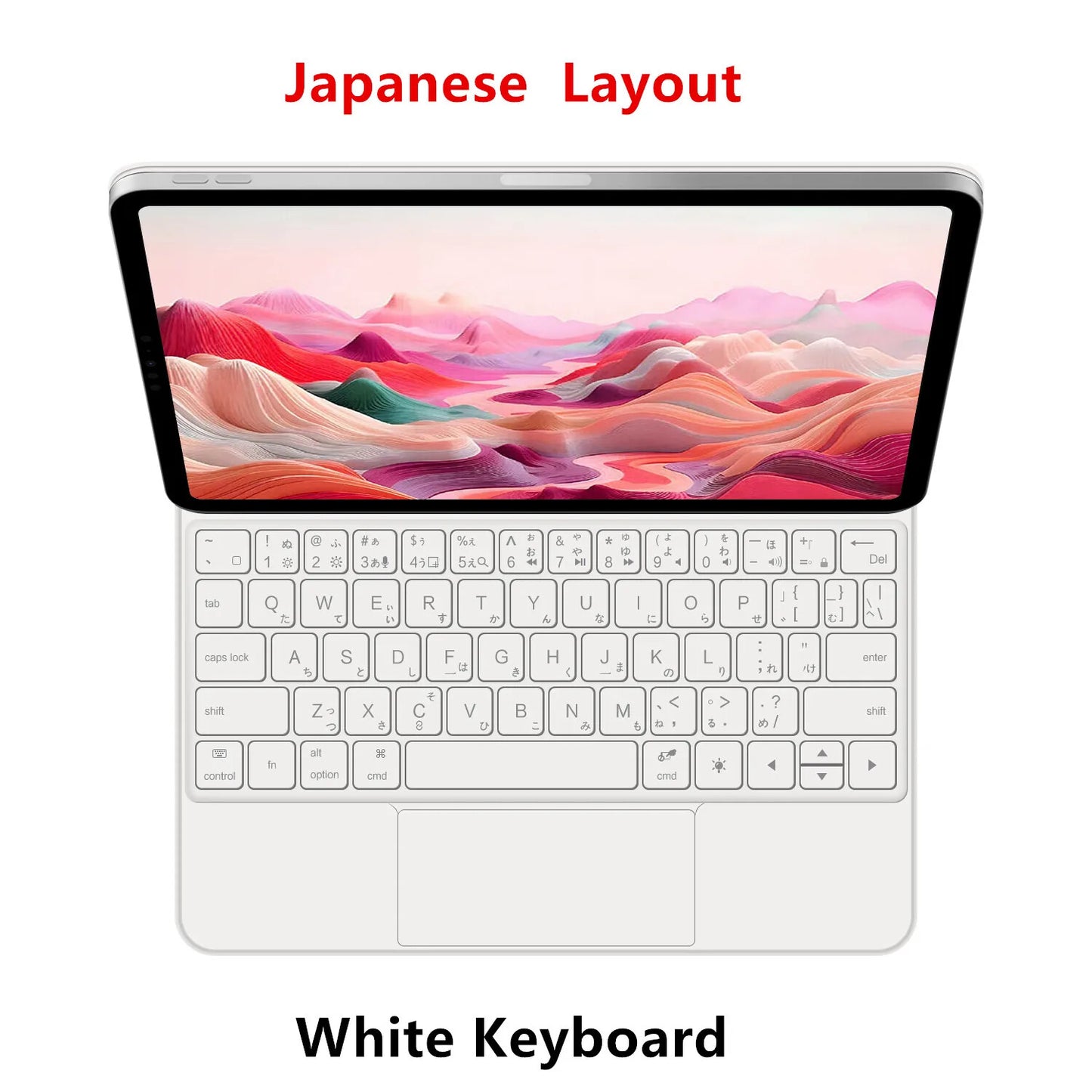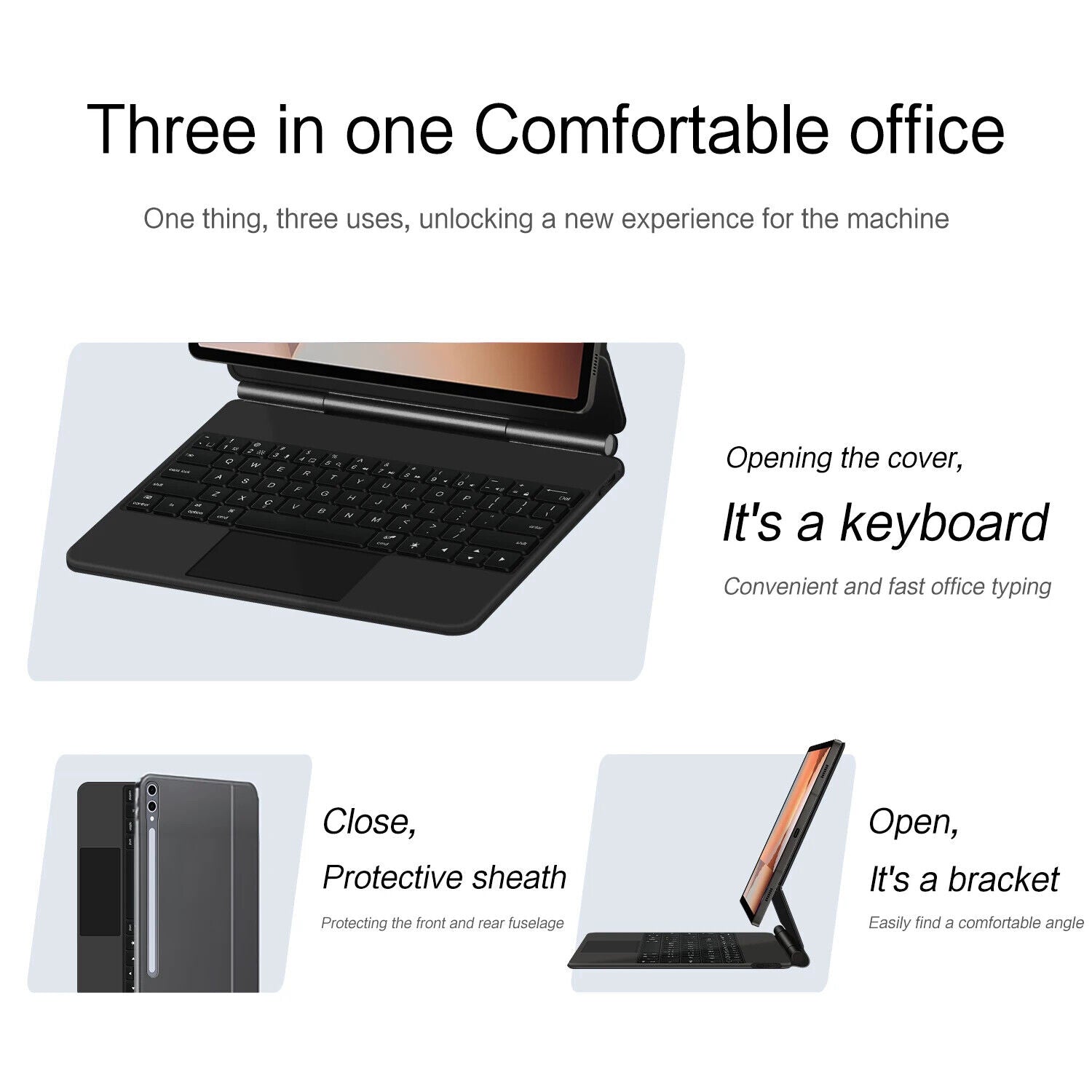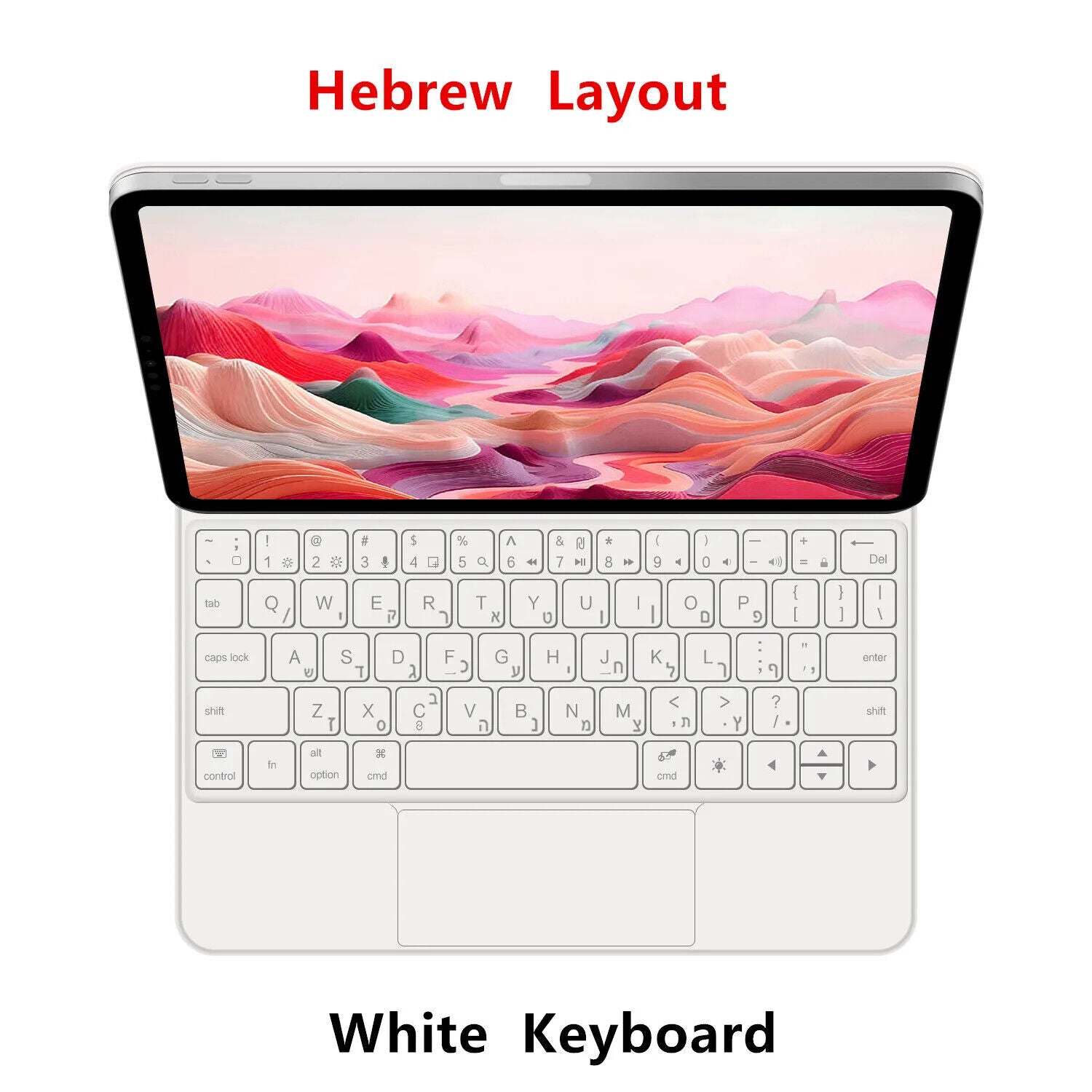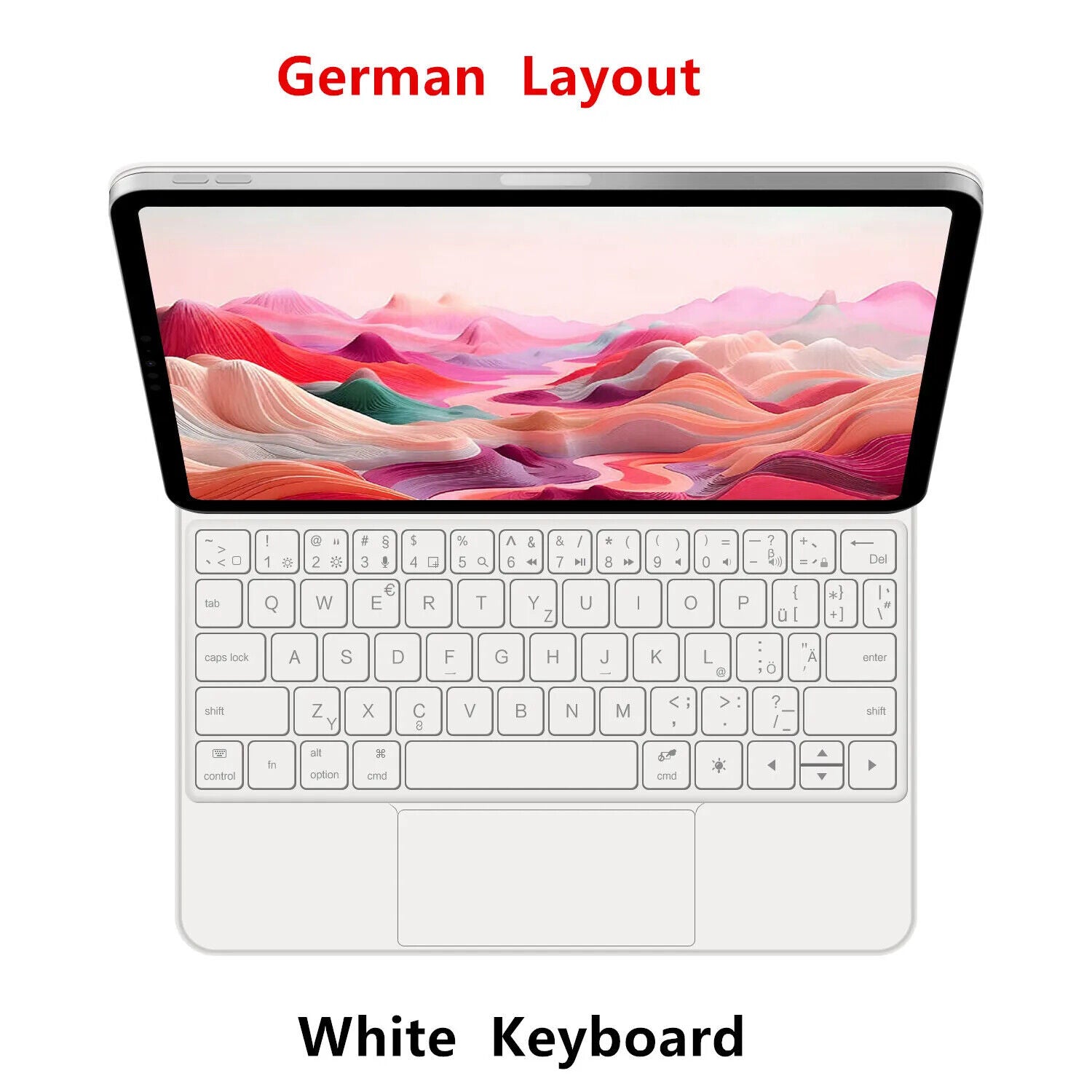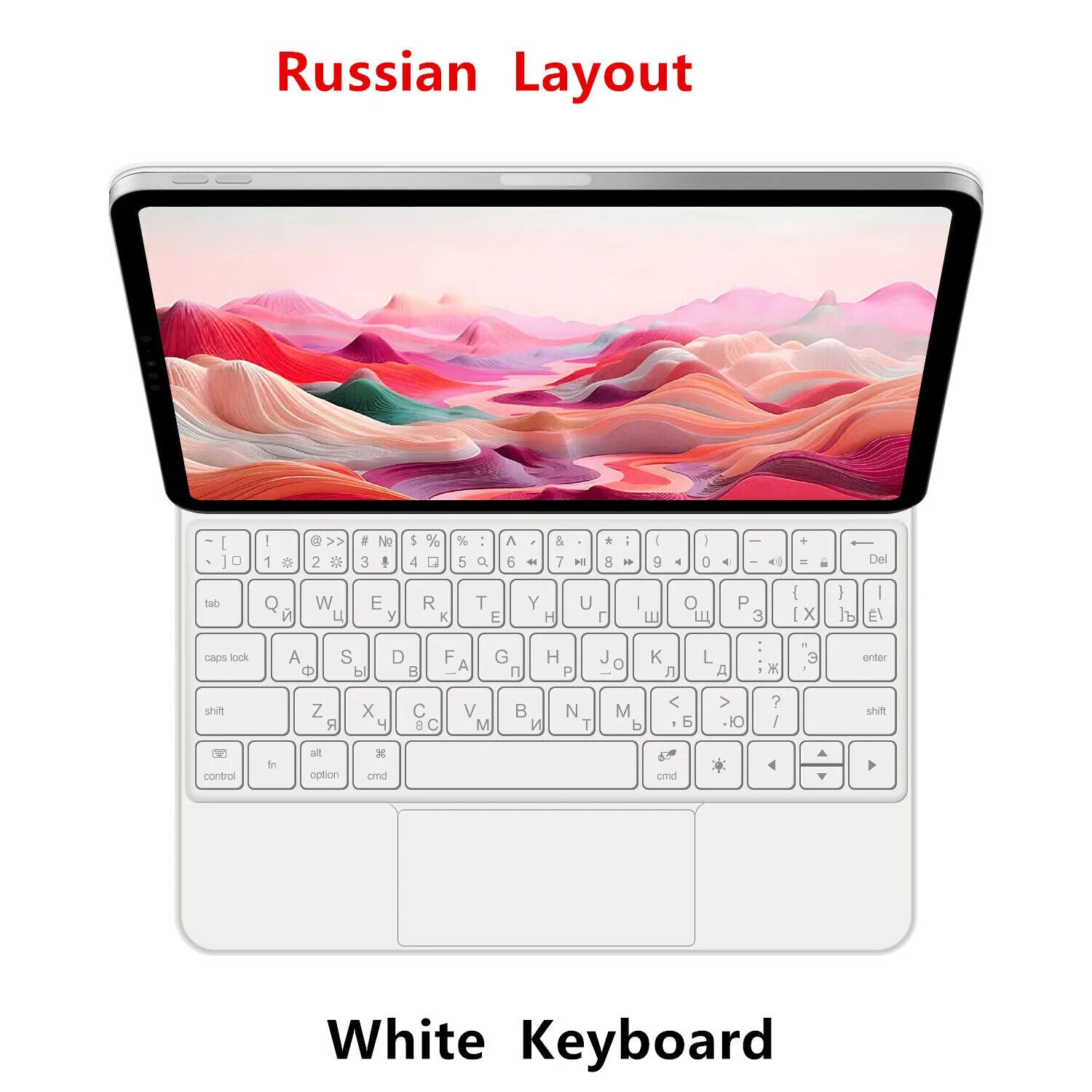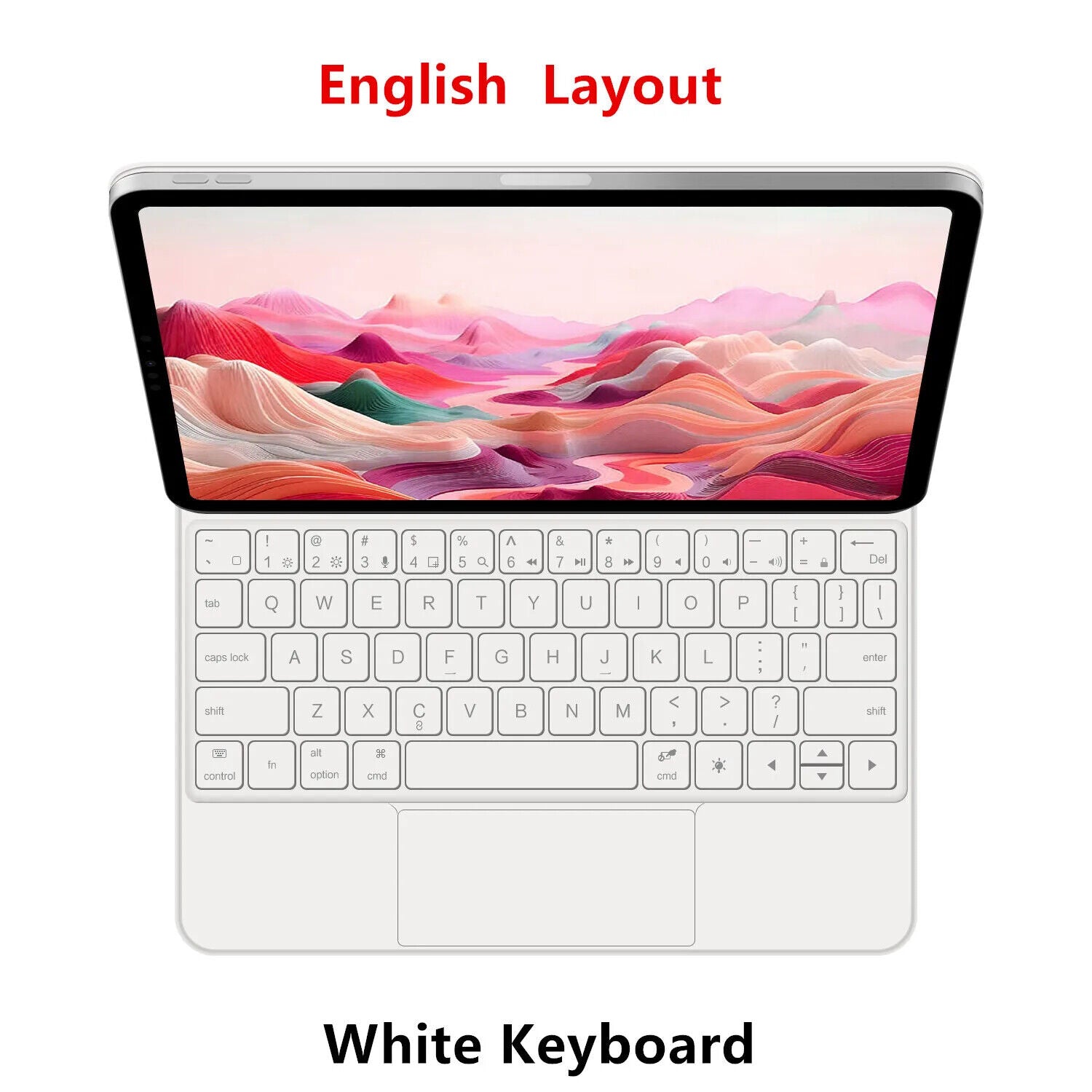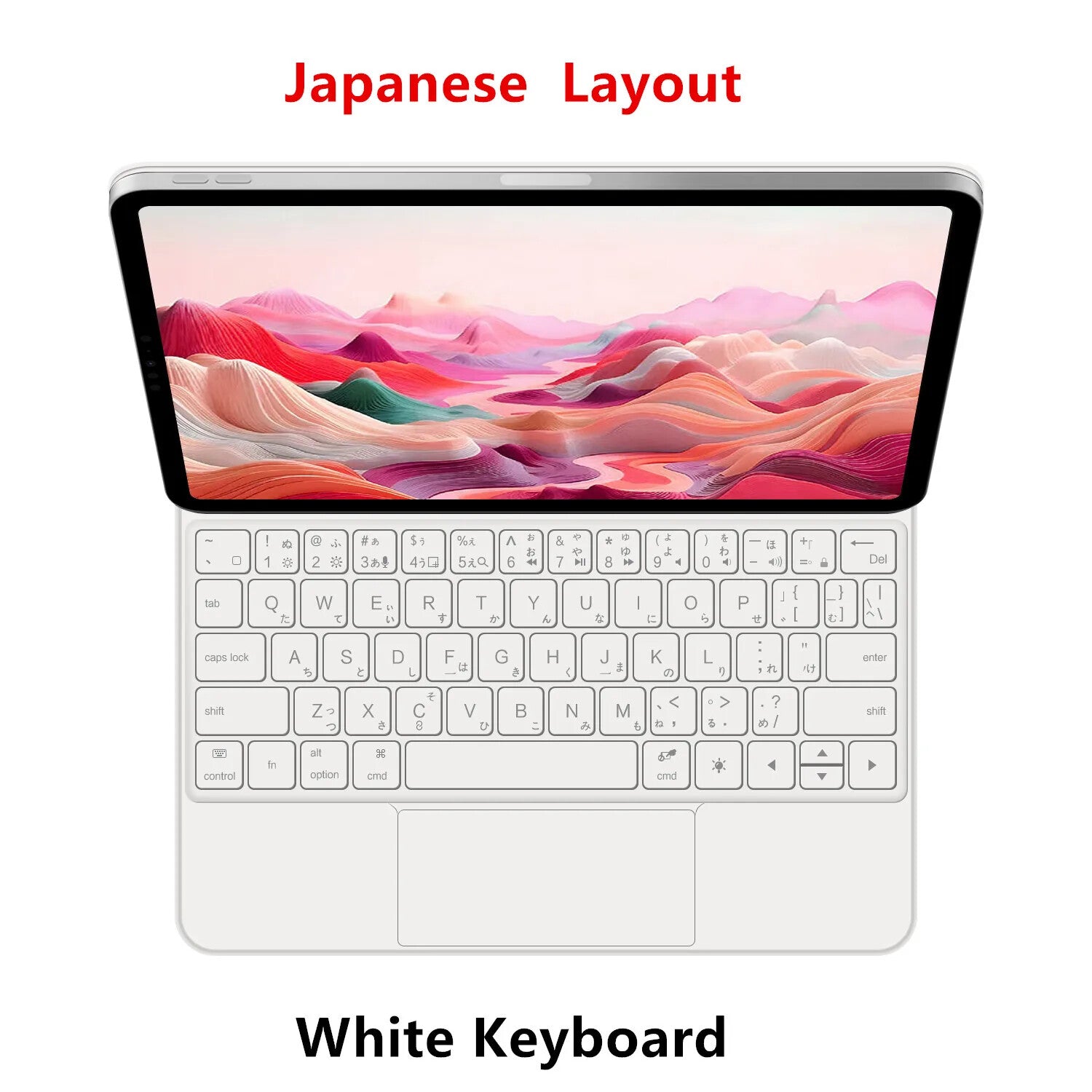Magic Keyboard for Samsung Galaxy Tab S10+ Case Backlight Keyboard for Samsung T
Magic Keyboard for Samsung Galaxy Tab S10+ Case Backlight Keyboard for Samsung T
Couldn't load pickup availability
For Samsung Galaxy Tab S10+ Magic Keyboard
Magnetic adsorption, backlight, touch panel, multi angle support、Wireless Bluetooth connection
Product Details:
1. Number of buttons: 64
2. Battery: Lithium battery 500mAh
3. Stand-by time: 150 days
4. Working Time: 5 hours (with backlit on),120 hours (with backlit off)
5. Working Voltage: 3.0 - 4.2V
6. Charging current:<250 mA
7. Effective distance: 10 meters
8. Backlit Light: 7 colors backlit
9. Charge Port: Type-c
10. Material: PU Leather
11. Key life:3 million
12. Charging times: 3 hours
Note: Tablets and pens are not included in the packaging .
Note 1:You need to upgrade Tablet to version 15.0 or higher to use the touchpad.
Note 2:Please check in the size and detail model of your iPad. it is very importtant ! ! !
Note 3:After Open the Power, Please Click "Fn" and "C" 【Fn+C】Button Together to Open the Keyboard's Bluetooth. It is Very Important.
1.Turn Samsung tablet to the back find your specific model,Par exemple: SM-****
2.Find the "Settings"--Click the "About"--Find the "Model"
3.Please select the correct model number for your tablet purchase after viewing it.
Applicable Models:
For Samsung Galaxy Tab S10+/S10 Plus 12.4 inch(SM-X820 SM-X826 SM-X826B)2024.
English versionkeyboard : There are English letters on the keyboard only.
Multi-language versionkeyboard : English letters and carved language letters together.
The keyboard Core defaults to English, and the characters engraved on the keyboard are only a Surface display.so in some countries, even if the input method is switched, the special symbols do not necessarily match the keyboard function layout(You can hold down the Shift or option combination).If you mind, please do not purchase!!.
【1】1. After connecting Bluetooth, open your iPad - Settings - Keyboard - Add New Keyboard
【1-1】Input method switching: control+spacebar.(Choose the language you need)
【2】Type-C charging interface, with switch button, 5.0 Bluetooth version
【3】For detailed instructions, please read the user manual. If you have any questions, you can contact "Online Services" for consultation .
The resolution of the machine is different, and there may be color differences in the images, which is a normal phenomenon. The actual product received shall prevail
(Pictures are for reference only)









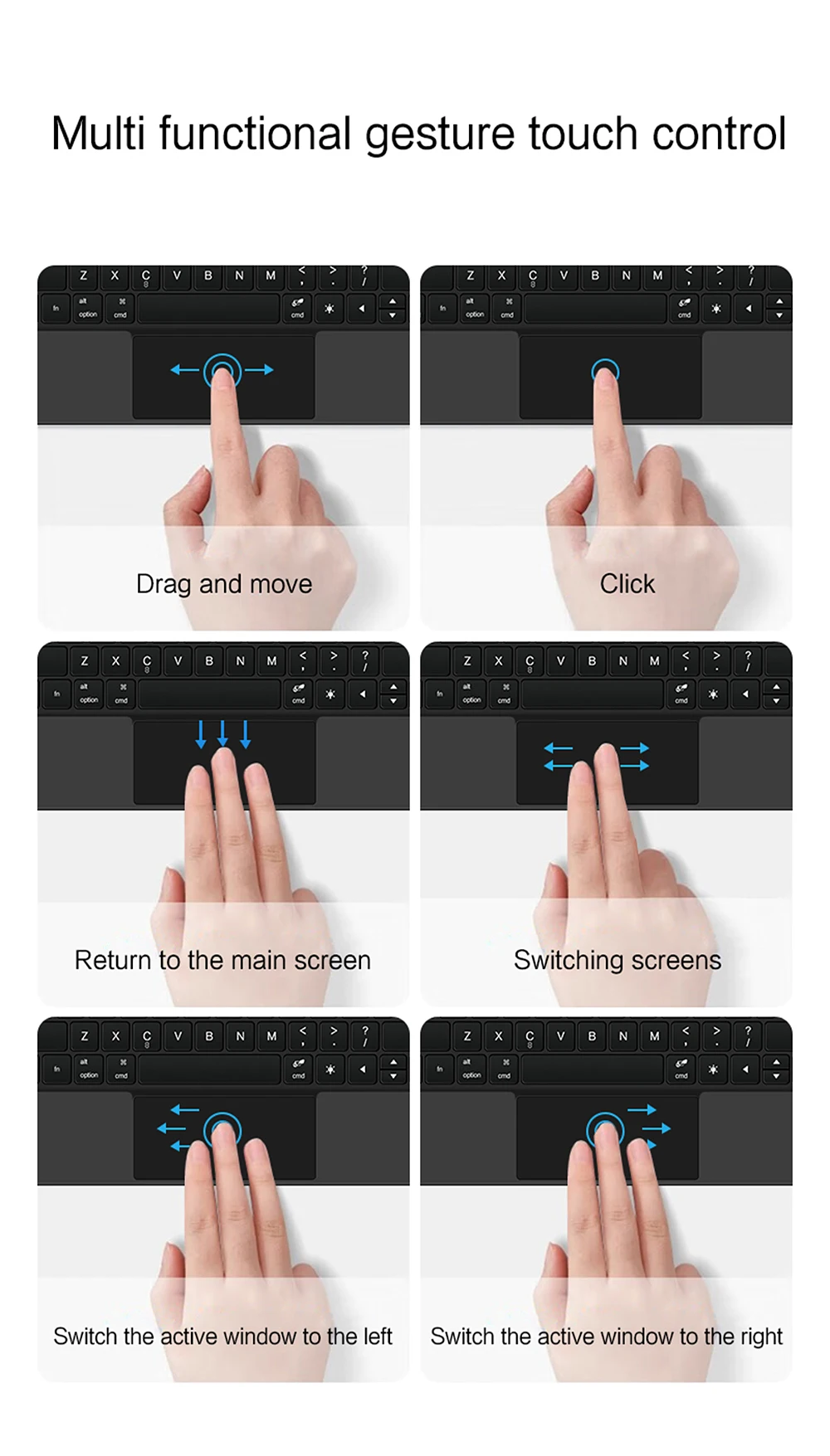




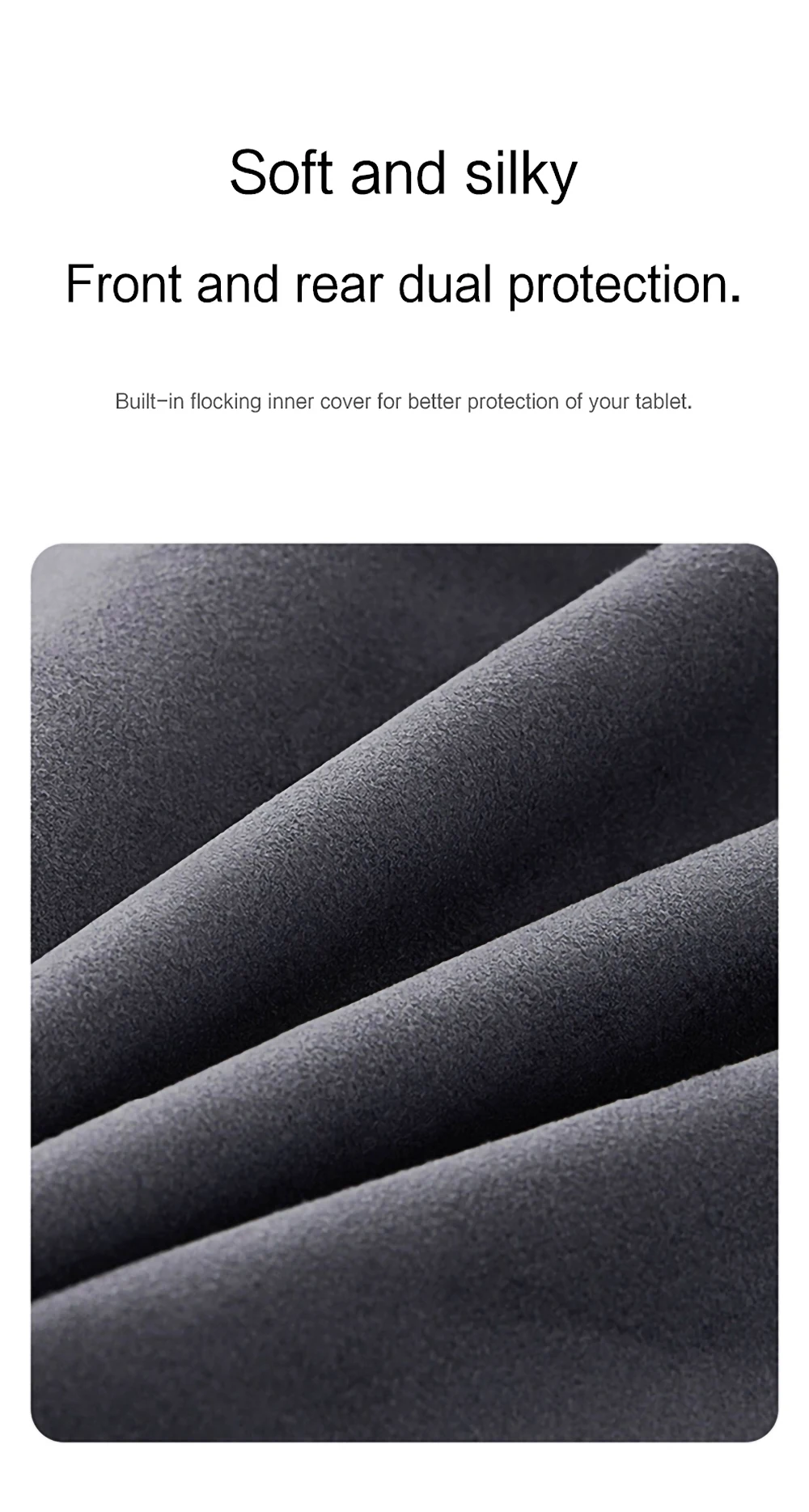

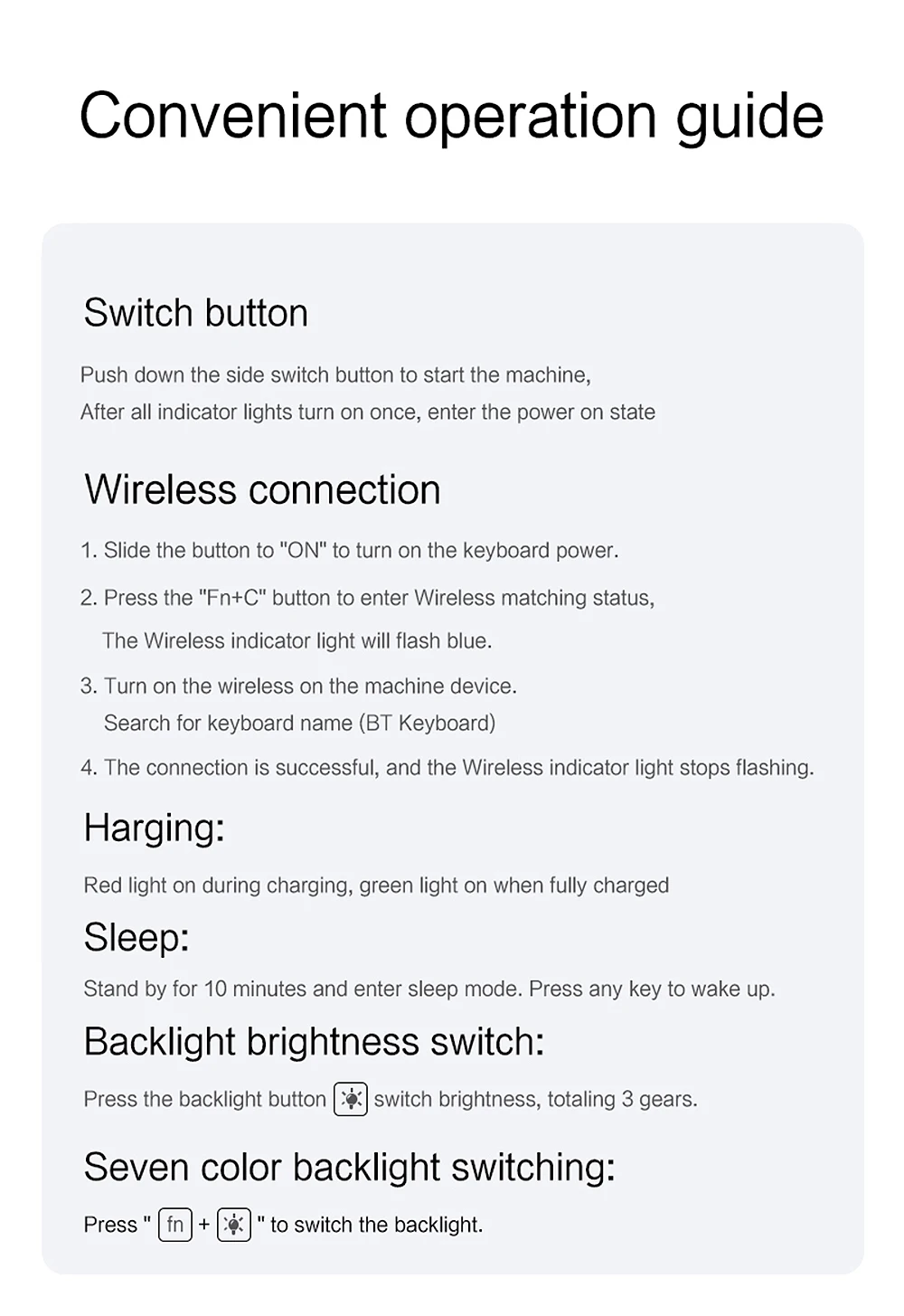






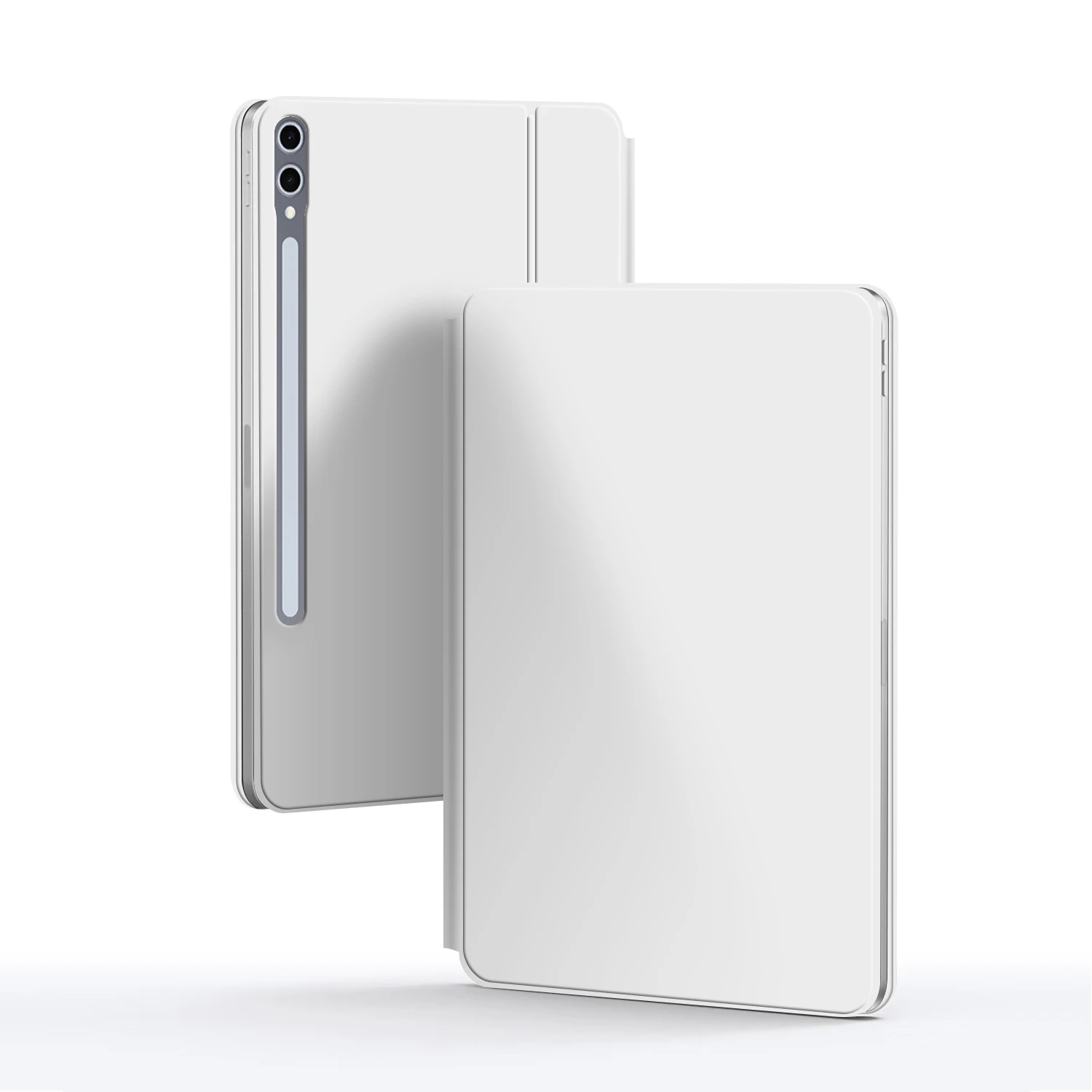
Share